
Building AI-Powered Forms in Vue.js
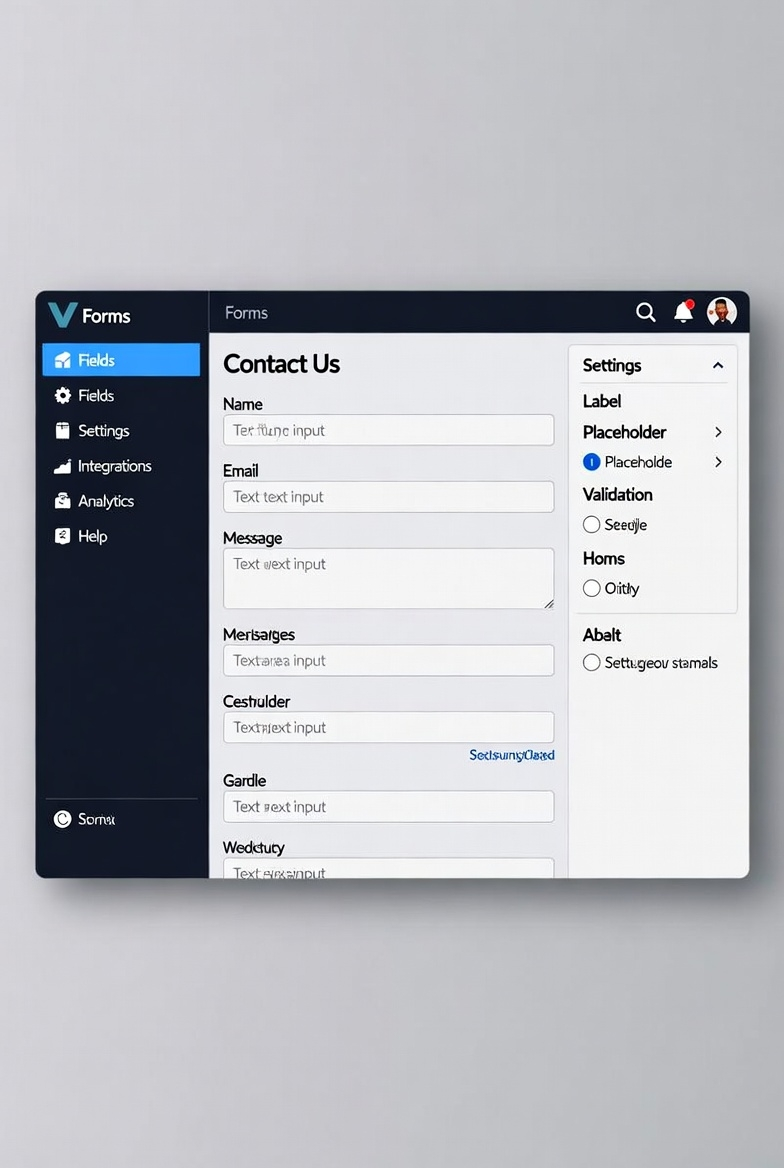
Building AI-Powered Forms in Vue.js
Forms are the backbone of user interaction on the web. They're also often the most frustrating part of the user experience—repetitive typing, validation errors, confusing options, and the dreaded "form submission failed" message. What if forms could be smarter? What if they could understand what users are trying to accomplish, provide intelligent suggestions, validate data contextually, and even fill themselves out?
AI is transforming forms from static input collectors into intelligent assistants that guide users, predict needs, and reduce friction. For Vue.js developers, integrating AI capabilities into forms opens up exciting possibilities: smart autocomplete, context-aware validation, natural language input processing, and automated data extraction.
This comprehensive guide explores how to build truly intelligent forms in Vue.js using modern AI capabilities. We'll cover everything from basic AI-enhanced validation to advanced features like natural language processing, intelligent autofill, and predictive input assistance.
The Problems with Traditional Forms
Before diving into solutions, let's acknowledge why forms need intelligence. Traditional forms suffer from several fundamental issues that AI can address.
Cognitive Load
Users must translate their intent into structured data. If someone wants to describe their problem, they need to figure out which category to select, what priority level to assign, and which custom fields are required. This translation process is exhausting.
Context Blindness
Forms don't understand context. They validate fields independently without considering relationships. A form might accept "February 30th" as valid if date validation is poorly implemented, or reject a perfectly valid international phone number because it doesn't match the expected pattern.
One-Size-Fits-All Approach
Every user sees the same form regardless of their needs. Expert users wade through basic fields, while novices struggle with complex options they don't understand.
Poor Error Handling
"Invalid input" doesn't help users fix their mistake. Was the password too short? Did the email format not match? What exactly was invalid?
AI can address all of these issues, creating forms that adapt, understand, and assist rather than just validate and submit.
Understanding AI Integration Points
AI can enhance forms at multiple touchpoints. Let's explore where AI adds the most value.
Intelligent Autocomplete
Beyond simple string matching, AI can predict what users mean and suggest contextually relevant options:
// Traditional autocomplete: Simple string matching
const suggestions = allOptions.filter(option =>
option.toLowerCase().includes(input.toLowerCase())
)
// AI autocomplete: Semantic understanding
const suggestions = await getAISuggestions(input, {
context: formData,
userHistory: userPreviousSubmissions,
currentField: 'productCategory'
})AI understands that "running shoes" and "athletic footwear" are related, while simple string matching doesn't.
Natural Language Processing
Allow users to describe their needs in plain language:
// User types: "I need to ship a package to London next week"
const extracted = await extractFormData(naturalLanguageInput)
// Result: {
// service: 'shipping',
// destination: 'London, UK',
// urgency: 'standard',
// estimatedDate: '2025-11-04'
// }The form understands intent and populates appropriate fields automatically.
Contextual Validation
Validate based on understanding, not just patterns:
// Traditional: Pattern matching
const isValid = /^\d{5}$/.test(zipCode)
// AI-enhanced: Context-aware validation
const validation = await validateWithContext(zipCode, {
country: formData.country,
city: formData.city,
address: formData.address
})
// AI can detect: "This ZIP code exists but doesn't match the city you entered"Predictive Field Population
AI anticipates what users will enter based on context:
// When user enters their email
onEmailChange(async (email) => {
const predictions = await predictUserData(email)
// Suggest (but don't auto-fill) predicted data
suggestedName.value = predictions.name
suggestedCompany.value = predictions.company
suggestedPhone.value = predictions.phone
})Building Your First AI-Powered Form Component
Let's start with a practical example: creating an intelligent contact form in Vue 3 using the Composition API.
Basic Component Structure
<template>
<form @submit.prevent="handleSubmit" class="ai-form">
<div class="form-group">
<label for="message">Your Message</label>
<textarea
id="message"
v-model="formData.message"
@input="handleMessageInput"
placeholder="Describe what you need help with..."
rows="5"
></textarea>
<div v-if="aiSuggestions.length" class="ai-suggestions">
<p class="suggestion-header">AI detected you might need:</p>
<button
v-for="suggestion in aiSuggestions"
:key="suggestion.field"
type="button"
@click="applySuggestion(suggestion)"
class="suggestion-chip"
>
{{ suggestion.label }}: {{ suggestion.value }}
</button>
</div>
</div>
<div v-if="showExtractedFields" class="extracted-fields">
<div class="form-group">
<label for="category">Category</label>
<select id="category" v-model="formData.category">
<option v-for="cat in categories" :key="cat" :value="cat">
{{ cat }}
</option>
</select>
</div>
<div class="form-group">
<label for="priority">Priority</label>
<select id="priority" v-model="formData.priority">
<option value="low">Low</option>
<option value="medium">Medium</option>
<option value="high">High</option>
</select>
</div>
</div>
<div class="form-group">
<label for="email">Email</label>
<input
id="email"
type="email"
v-model="formData.email"
@blur="validateEmail"
/>
<p v-if="emailValidation.message" :class="emailValidation.type">
{{ emailValidation.message }}
</p>
</div>
<button type="submit" :disabled="isSubmitting">
{{ isSubmitting ? 'Processing...' : 'Submit' }}
</button>
</form>
</template>
<script setup>
import { ref, reactive, computed } from 'vue'
import { useAIForm } from '@/composables/useAIForm'
const formData = reactive({
message: '',
category: '',
priority: '',
email: ''
})
const {
analyzeMessage,
validateWithAI,
isProcessing
} = useAIForm()
const aiSuggestions = ref([])
const emailValidation = reactive({ type: '', message: '' })
const isSubmitting = ref(false)
const categories = ['Technical Support', 'Billing', 'Feature Request', 'General']
const showExtractedFields = computed(() => formData.category || formData.priority)
async function handleMessageInput(event) {
const message = event.target.value
// Debounce AI analysis
if (message.length > 20) {
const analysis = await analyzeMessage(message)
aiSuggestions.value = []
if (analysis.category && !formData.category) {
aiSuggestions.value.push({
field: 'category',
label: 'Category',
value: analysis.category
})
}
if (analysis.priority && !formData.priority) {
aiSuggestions.value.push({
field: 'priority',
label: 'Priority',
value: analysis.priority
})
}
}
}
function applySuggestion(suggestion) {
formData[suggestion.field] = suggestion.value
aiSuggestions.value = aiSuggestions.value.filter(s => s.field !== suggestion.field)
}
async function validateEmail() {
const result = await validateWithAI(formData.email, {
field: 'email',
context: formData
})
emailValidation.type = result.valid ? 'success' : 'error'
emailValidation.message = result.message
}
async function handleSubmit() {
isSubmitting.value = true
try {
// Final AI validation before submission
const finalValidation = await validateWithAI(formData, {
comprehensive: true
})
if (!finalValidation.valid) {
alert(finalValidation.message)
return
}
// Submit form
await submitForm(formData)
alert('Form submitted successfully!')
} catch (error) {
console.error('Submission error:', error)
alert('Failed to submit form')
} finally {
isSubmitting.value = false
}
}
</script>
<style scoped>
.ai-form {
max-width: 600px;
margin: 0 auto;
}
.form-group {
margin-bottom: 1.5rem;
}
.ai-suggestions {
margin-top: 1rem;
padding: 1rem;
background: #f0f9ff;
border-radius: 8px;
}
.suggestion-header {
font-size: 0.875rem;
color: #0369a1;
margin-bottom: 0.5rem;
}
.suggestion-chip {
display: inline-block;
margin: 0.25rem;
padding: 0.5rem 1rem;
background: white;
border: 1px solid #0ea5e9;
border-radius: 20px;
cursor: pointer;
font-size: 0.875rem;
}
.suggestion-chip:hover {
background: #e0f2fe;
}
.error {
color: #dc2626;
font-size: 0.875rem;
}
.success {
color: #16a34a;
font-size: 0.875rem;
}
</style>This component demonstrates the foundation: natural language input, AI-powered suggestions, and contextual validation.
Creating the AI Form Composable
The composable encapsulates AI logic for reusability:
// composables/useAIForm.js
import { ref } from 'vue'
import OpenAI from 'openai'
const openai = new OpenAI({
apiKey: import.meta.env.VITE_OPENAI_API_KEY,
dangerouslyAllowBrowser: true // For demo only - use a backend proxy in production
})
export function useAIForm() {
const isProcessing = ref(false)
async function analyzeMessage(message) {
isProcessing.value = true
try {
const response = await openai.chat.completions.create({
model: 'gpt-4',
messages: [
{
role: 'system',
content: `You are analyzing a support message to extract structured information.
Extract: category (Technical Support, Billing, Feature Request, General),
priority (low, medium, high), and any specific details.
Respond only with valid JSON.`
},
{
role: 'user',
content: message
}
],
response_format: { type: 'json_object' }
})
return JSON.parse(response.choices[0].message.content)
} catch (error) {
console.error('AI analysis error:', error)
return {}
} finally {
isProcessing.value = false
}
}
async function validateWithAI(data, options = {}) {
isProcessing.value = true
try {
const response = await openai.chat.completions.create({
model: 'gpt-4',
messages: [
{
role: 'system',
content: `You are validating form data. Check for correctness, consistency,
and potential issues. Provide helpful feedback for any problems.
Respond with JSON: { valid: boolean, message: string, suggestions?: string[] }`
},
{
role: 'user',
content: `Validate this ${options.field || 'form data'}: ${JSON.stringify(data)}`
}
],
response_format: { type: 'json_object' }
})
return JSON.parse(response.choices[0].message.content)
} catch (error) {
console.error('AI validation error:', error)
return { valid: true, message: '' }
} finally {
isProcessing.value = false
}
}
async function generateSuggestions(partialInput, context = {}) {
isProcessing.value = true
try {
const response = await openai.chat.completions.create({
model: 'gpt-4',
messages: [
{
role: 'system',
content: `You are providing autocomplete suggestions for a form field.
Consider the context and provide relevant, helpful suggestions.
Return an array of suggestion strings in JSON format.`
},
{
role: 'user',
content: `Input: "${partialInput}"\nContext: ${JSON.stringify(context)}\n
Provide 5 relevant suggestions.`
}
],
response_format: { type: 'json_object' }
})
const result = JSON.parse(response.choices[0].message.content)
return result.suggestions || []
} catch (error) {
console.error('Suggestion generation error:', error)
return []
} finally {
isProcessing.value = false
}
}
return {
analyzeMessage,
validateWithAI,
generateSuggestions,
isProcessing
}
}This composable provides reusable AI functionality across all your forms.
Advanced AI Form Features
Let's explore more sophisticated AI capabilities for forms.
Intelligent Address Autocomplete
Go beyond Google Places API with AI-enhanced address completion:
<template>
<div class="address-input">
<input
v-model="addressInput"
@input="handleAddressInput"
placeholder="Start typing your address..."
/>
<ul v-if="suggestions.length" class="suggestions-list">
<li
v-for="suggestion in suggestions"
:key="suggestion.id"
@click="selectSuggestion(suggestion)"
>
<div class="suggestion-main">{{ suggestion.formatted }}</div>
<div class="suggestion-detail">{{ suggestion.detail }}</div>
</li>
</ul>
<div v-if="selectedAddress" class="address-preview">
<h4>Confirm Address:</h4>
<p>{{ selectedAddress.street }}</p>
<p>{{ selectedAddress.city }}, {{ selectedAddress.state }} {{ selectedAddress.zip }}</p>
<p>{{ selectedAddress.country }}</p>
<button @click="confirmAddress">Confirm</button>
<button @click="editAddress">Edit</button>
</div>
</div>
</template>
<script setup>
import { ref } from 'vue'
import { useAddressAutocomplete } from '@/composables/useAddressAutocomplete'
const addressInput = ref('')
const suggestions = ref([])
const selectedAddress = ref(null)
const { getAddressSuggestions, parseAddress } = useAddressAutocomplete()
let debounceTimer = null
async function handleAddressInput() {
clearTimeout(debounceTimer)
debounceTimer = setTimeout(async () => {
if (addressInput.value.length > 3) {
suggestions.value = await getAddressSuggestions(addressInput.value)
} else {
suggestions.value = []
}
}, 300)
}
async function selectSuggestion(suggestion) {
selectedAddress.value = await parseAddress(suggestion.formatted)
suggestions.value = []
}
function confirmAddress() {
// Emit or handle confirmed address
emit('address-confirmed', selectedAddress.value)
}
function editAddress() {
addressInput.value = selectedAddress.value.formatted
selectedAddress.value = null
}
const emit = defineEmits(['address-confirmed'])
</script>The composable handles AI-powered address understanding:
// composables/useAddressAutocomplete.js
import { ref } from 'vue'
import OpenAI from 'openai'
const openai = new OpenAI({
apiKey: import.meta.env.VITE_OPENAI_API_KEY,
dangerouslyAllowBrowser: true
})
export function useAddressAutocomplete() {
async function getAddressSuggestions(input) {
// First, try traditional geocoding API
const geocodeResults = await fetchGeocodeSuggestions(input)
// Then enhance with AI for ambiguous cases
if (geocodeResults.length === 0 || input.includes('near') || input.includes('close to')) {
return await getAIAddressSuggestions(input)
}
return geocodeResults
}
async function getAIAddressSuggestions(input) {
try {
const response = await openai.chat.completions.create({
model: 'gpt-4',
messages: [
{
role: 'system',
content: `You are helping users find addresses. Given natural language input,
suggest likely addresses. For vague descriptions like "coffee shop near central park",
provide helpful suggestions. Return JSON array of address objects with:
{ formatted: string, street: string, city: string, state: string, zip: string, country: string }`
},
{
role: 'user',
content: `Find addresses matching: "${input}"`
}
],
response_format: { type: 'json_object' }
})
const result = JSON.parse(response.choices[0].message.content)
return result.addresses || []
} catch (error) {
console.error('AI address suggestion error:', error)
return []
}
}
async function parseAddress(addressString) {
try {
const response = await openai.chat.completions.create({
model: 'gpt-4',
messages: [
{
role: 'system',
content: `Parse an address string into structured components.
Return JSON: { street, city, state, zip, country, formatted }`
},
{
role: 'user',
content: addressString
}
],
response_format: { type: 'json_object' }
})
return JSON.parse(response.choices[0].message.content)
} catch (error) {
console.error('Address parsing error:', error)
return null
}
}
return {
getAddressSuggestions,
parseAddress
}
}
async function fetchGeocodeSuggestions(input) {
// Implementation using Google Places, Mapbox, or similar
return []
}This handles both traditional geocoding and natural language address queries like "that pizza place on 5th street."
Smart Form Builder with AI
Create forms dynamically based on AI understanding of requirements:
<template>
<div class="ai-form-builder">
<div class="form-description">
<label>Describe the form you need:</label>
<textarea
v-model="formDescription"
placeholder="Example: I need a form to collect customer feedback on our new product..."
rows="4"
></textarea>
<button @click="generateForm" :disabled="isGenerating">
{{ isGenerating ? 'Generating...' : 'Generate Form' }}
</button>
</div>
<div v-if="generatedFields.length" class="generated-form">
<h3>Generated Form</h3>
<component
v-for="field in generatedFields"
:key="field.id"
:is="getFieldComponent(field.type)"
v-model="formValues[field.id]"
:field="field"
@ai-validate="validateField"
/>
<button @click="handleGeneratedSubmit">Submit</button>
</div>
</div>
</template>
<script setup>
import { ref, reactive } from 'vue'
import OpenAI from 'openai'
import TextInput from './fields/TextInput.vue'
import TextareaInput from './fields/TextareaInput.vue'
import SelectInput from './fields/SelectInput.vue'
import CheckboxInput from './fields/CheckboxInput.vue'
import RatingInput from './fields/RatingInput.vue'
const openai = new OpenAI({
apiKey: import.meta.env.VITE_OPENAI_API_KEY,
dangerouslyAllowBrowser: true
})
const formDescription = ref('')
const generatedFields = ref([])
const formValues = reactive({})
const isGenerating = ref(false)
async function generateForm() {
isGenerating.value = true
try {
const response = await openai.chat.completions.create({
model: 'gpt-4',
messages: [
{
role: 'system',
content: `You are a form generation expert. Given a description of what data
needs to be collected, generate appropriate form fields. Consider:
- Field types (text, textarea, select, checkbox, radio, rating)
- Validation rules
- Helpful labels and placeholders
- Logical field ordering
Return JSON array of field objects:
{
id: string,
type: string,
label: string,
placeholder: string,
required: boolean,
validation: { type: string, message: string },
options?: string[] (for select/radio),
helpText?: string
}`
},
{
role: 'user',
content: `Generate form fields for: ${formDescription.value}`
}
],
response_format: { type: 'json_object' }
})
const result = JSON.parse(response.choices[0].message.content)
generatedFields.value = result.fields || []
// Initialize form values
generatedFields.value.forEach(field => {
formValues[field.id] = field.type === 'checkbox' ? false : ''
})
} catch (error) {
console.error('Form generation error:', error)
alert('Failed to generate form')
} finally {
isGenerating.value = false
}
}
function getFieldComponent(type) {
const components = {
text: TextInput,
textarea: TextareaInput,
select: SelectInput,
checkbox: CheckboxInput,
rating: RatingInput
}
return components[type] || TextInput
}
async function validateField({ fieldId, value }) {
const field = generatedFields.value.find(f => f.id === fieldId)
if (field.validation) {
const response = await openai.chat.completions.create({
model: 'gpt-4',
messages: [
{
role: 'system',
content: `Validate form field value. Return JSON: { valid: boolean, message: string }`
},
{
role: 'user',
content: `Field: ${field.label}\nValidation rule: ${field.validation.type}\nValue: ${value}`
}
],
response_format: { type: 'json_object' }
})
return JSON.parse(response.choices[0].message.content)
}
return { valid: true, message: '' }
}
function handleGeneratedSubmit() {
console.log('Form submitted:', formValues)
// Handle submission
}
</script>AI generates appropriate form fields based on natural language descriptions, dramatically speeding up form creation.
Predictive Text with Context
Implement intelligent text prediction that understands context:
<template>
<div class="predictive-input">
<label>{{ label }}</label>
<div class="input-container">
<input
ref="inputRef"
v-model="inputValue"
@input="handleInput"
@keydown="handleKeydown"
:placeholder="placeholder"
/>
<span v-if="prediction" class="prediction-preview">
{{ prediction }}
</span>
</div>
<div v-if="suggestions.length" class="suggestion-dropdown">
<div
v-for="(suggestion, index) in suggestions"
:key="index"
:class="{ active: index === selectedIndex }"
@click="applySuggestion(suggestion)"
>
{{ suggestion }}
</div>
</div>
</div>
</template>
<script setup>
import { ref, watch } from 'vue'
import { usePredictiveText } from '@/composables/usePredictiveText'
const props = defineProps({
label: String,
placeholder: String,
context: Object,
modelValue: String
})
const emit = defineEmits(['update:modelValue'])
const inputRef = ref(null)
const inputValue = ref(props.modelValue || '')
const prediction = ref('')
const suggestions = ref([])
const selectedIndex = ref(-1)
const { getPrediction, getSuggestions } = usePredictiveText()
let debounceTimer = null
watch(() => props.modelValue, (newVal) => {
inputValue.value = newVal
})
async function handleInput() {
emit('update:modelValue', inputValue.value)
clearTimeout(debounceTimer)
debounceTimer = setTimeout(async () => {
if (inputValue.value.length > 2) {
// Get inline prediction
prediction.value = await getPrediction(inputValue.value, props.context)
// Get dropdown suggestions
suggestions.value = await getSuggestions(inputValue.value, props.context)
selectedIndex.value = -1
} else {
prediction.value = ''
suggestions.value = []
}
}, 200)
}
function handleKeydown(event) {
if (event.key === 'Tab' && prediction.value) {
event.preventDefault()
inputValue.value = inputValue.value + prediction.value
prediction.value = ''
emit('update:modelValue', inputValue.value)
} else if (event.key === 'ArrowDown' && suggestions.value.length) {
event.preventDefault()
selectedIndex.value = Math.min(selectedIndex.value + 1, suggestions.value.length - 1)
} else if (event.key === 'ArrowUp' && suggestions.value.length) {
event.preventDefault()
selectedIndex.value = Math.max(selectedIndex.value - 1, 0)
} else if (event.key === 'Enter' && selectedIndex.value >= 0) {
event.preventDefault()
applySuggestion(suggestions.value[selectedIndex.value])
}
}
function applySuggestion(suggestion) {
inputValue.value = suggestion
emit('update:modelValue', suggestion)
suggestions.value = []
prediction.value = ''
selectedIndex.value = -1
}
</script>
<style scoped>
.input-container {
position: relative;
}
.prediction-preview {
position: absolute;
left: 0;
top: 0;
padding: 0.5rem;
color: #9ca3af;
pointer-events: none;
white-space: nowrap;
}
.suggestion-dropdown {
position: absolute;
top: 100%;
left: 0;
right: 0;
background: white;
border: 1px solid #d1d5db;
border-radius: 0.375rem;
box-shadow: 0 4px 6px rgba(0, 0, 0, 0.1);
max-height: 200px;
overflow-y: auto;
z-index: 10;
}
.suggestion-dropdown > div {
padding: 0.5rem;
cursor: pointer;
}
.suggestion-dropdown > div:hover,
.suggestion-dropdown > div.active {
background: #f3f4f6;
}
</style>The predictive text composable uses AI for intelligent suggestions:
// composables/usePredictiveText.js
import OpenAI from 'openai'
const openai = new OpenAI({
apiKey: import.meta.env.VITE_OPENAI_API_KEY,
dangerouslyAllowBrowser: true
})
// Cache for performance
const predictionCache = new Map()
export function usePredictiveText() {
async function getPrediction(input, context = {}) {
const cacheKey = `${input}-${JSON.stringify(context)}`
if (predictionCache.has(cacheKey)) {
return predictionCache.get(cacheKey)
}
try {
const response = await openai.chat.completions.create({
model: 'gpt-4',
messages: [
{
role: 'system',
content: `You are predicting the next few words a user will type.
Consider the context and provide a natural completion.
Return only the completion text, no explanation.`
},
{
role: 'user',
content: `Input: "${input}"\nContext: ${JSON.stringify(context)}\n
Predict the next 2-5 words.`
}
],
max_tokens: 20
})
const prediction = response.choices[0].message.content.trim()
predictionCache.set(cacheKey, prediction)
// Clear old cache entries
if (predictionCache.size > 100) {
const firstKey = predictionCache.keys().next().value
predictionCache.delete(firstKey)
}
return prediction
} catch (error) {
console.error('Prediction error:', error)
return ''
}
}
async function getSuggestions(input, context = {}) {
try {
const response = await openai.chat.completions.create({
model: 'gpt-4',
messages: [
{
role: 'system',
content: `You are providing autocomplete suggestions.
Return JSON array of 5 relevant completions.
Example: { suggestions: ["...", "...", ...] }`
},
{
role: 'user',
content: `Input: "${input}"\nContext: ${JSON.stringify(context)}`
}
],
response_format: { type: 'json_object' }
})
const result = JSON.parse(response.choices[0].message.content)
return result.suggestions || []
} catch (error) {
console.error('Suggestions error:', error)
return []
}
}
return {
getPrediction,
getSuggestions
}
}This creates a Google-style autocomplete experience with AI-powered intelligence.
Document Data Extraction
Extract form data from uploaded documents:
<template>
<div class="document-extractor">
<div class="upload-area">
<input
ref="fileInput"
type="file"
@change="handleFileUpload"
accept=".pdf,.png,.jpg,.jpeg"
hidden
/>
<button @click="$refs.fileInput.click()">
Upload Document
</button>
<p>Upload a document to auto-fill this form</p>
</div>
<div v-if="isProcessing" class="processing">
<div class="spinner"></div>
<p>Extracting data from document...</p>
</div>
<div v-if="extractedData" class="extracted-preview">
<h3>Found the following information:</h3>
<div
v-for="(value, key) in extractedData"
:key="key"
class="extracted-field"
>
<label>{{ formatFieldName(key) }}</label>
<input
v-model="extractedData[key]"
@change="confirmField(key)"
/>
<button @click="applyField(key)" class="apply-btn">
Apply to Form
</button>
</div>
<button @click="applyAllFields" class="apply-all">
Apply All Fields
</button>
</div>
</div>
</template>
<script setup>
import { ref } from 'vue'
import { useDocumentExtraction } from '@/composables/useDocumentExtraction'
const emit = defineEmits(['data-extracted'])
const fileInput = ref(null)
const isProcessing = ref(false)
const extractedData = ref(null)
const { extractFromDocument } = useDocumentExtraction()
async function handleFileUpload(event) {
const file = event.target.files[0]
if (!file) return
isProcessing.value = true
try {
extractedData.value = await extractFromDocument(file)
} catch (error) {
console.error('Extraction error:', error)
alert('Failed to extract data from document')
} finally {
isProcessing.value = false
}
}
function formatFieldName(key) {
return key
.replace(/([A-Z])/g, ' $1')
.replace(/^./, str => str.toUpperCase())
}
function applyField(key) {
emit('data-extracted', { [key]: extractedData.value[key] })
}
function applyAllFields() {
emit('data-extracted', extractedData.value)
extractedData.value = null
}
function confirmField(key) {
// Field value was manually edited
console.log(`Field ${key} confirmed with value: ${extractedData.value[key]}`)
}
</script>
<style scoped>
.upload-area {
border: 2px dashed #d1d5db;
border-radius: 0.5rem;
padding: 2rem;
text-align: center;
}
.processing {
text-align: center;
padding: 2rem;
}
.extracted-preview {
margin-top: 1.5rem;
padding: 1.5rem;
background: #f9fafb;
border-radius: 0.5rem;
}
.extracted-field {
display: flex;
gap: 1rem;
align-items: center;
margin-bottom: 1rem;
}
.apply-btn {
padding: 0.5rem 1rem;
background: #3b82f6;
color: white;
border: none;
border-radius: 0.375rem;
cursor: pointer;
}
.apply-all {
margin-top: 1rem;
padding: 0.75rem 1.5rem;
background: #10b981;
color: white;
border: none;
border-radius: 0.375rem;
cursor: pointer;
font-weight: 600;
}
</style>The extraction composable handles OCR and AI interpretation:
// composables/useDocumentExtraction.js
import OpenAI from 'openai'
const openai = new OpenAI({
apiKey: import.meta.env.VITE_OPENAI_API_KEY,
dangerouslyAllowBrowser: true
})
export function useDocumentExtraction() {
async function extractFromDocument(file) {
// Convert file to base64
const base64 = await fileToBase64(file)
try {
// Use OpenAI Vision API for document understanding
const response = await openai.chat.completions.create({
model: 'gpt-4-vision-preview',
messages: [
{
role: 'system',
content: `You are extracting structured data from documents.
Look for: names, addresses, phone numbers, email addresses, dates,
identification numbers, and any other relevant information.
Return JSON with extracted fields.`
},
{
role: 'user',
content: [
{
type: 'text',
text: 'Extract all relevant information from this document.'
},
{
type: 'image_url',
image_url: {
url: `data:image/jpeg;base64,${base64}`
}
}
]
}
],
max_tokens: 1000
})
// Parse AI response into structured data
const extracted = parseExtractionResponse(response.choices[0].message.content)
return extracted
} catch (error) {
console.error('Document extraction error:', error)
throw error
}
}
function fileToBase64(file) {
return new Promise((resolve, reject) => {
const reader = new FileReader()
reader.readAsDataURL(file)
reader.onload = () => {
const base64 = reader.result.split(',')[1]
resolve(base64)
}
reader.onerror = error => reject(error)
})
}
function parseExtractionResponse(text) {
try {
// Try to parse as JSON first
return JSON.parse(text)
} catch {
// If not JSON, extract key-value pairs from text
const data = {}
const lines = text.split('\n')
lines.forEach(line => {
const match = line.match(/^(.+?):\s*(.+)$/)
if (match) {
const key = match[1].trim().toLowerCase().replace(/\s+/g, '_')
const value = match[2].trim()
data[key] = value
}
})
return data
}
}
return {
extractFromDocument
}
}Users can upload a driver's license, invoice, or any document, and the form automatically populates with extracted data.
Multi-Step Forms with AI Guidance
AI can guide users through complex multi-step forms:
<template>
<div class="wizard-form">
<div class="progress-bar">
<div
v-for="(step, index) in steps"
:key="step.id"
:class="['step', { active: currentStep === index, completed: index < currentStep }]"
>
<div class="step-number">{{ index + 1 }}</div>
<div class="step-label">{{ step.label }}</div>
</div>
</div>
<div class="ai-guidance" v-if="aiGuidance">
<div class="ai-icon">💡</div>
<p>{{ aiGuidance }}</p>
</div>
<component
:is="currentStepComponent"
v-model="formData[steps[currentStep].id]"
@next="handleNext"
@back="handleBack"
/>
<div class="navigation">
<button
v-if="currentStep > 0"
@click="handleBack"
class="btn-back"
>
Back
</button>
<button
v-if="currentStep < steps.length - 1"
@click="handleNext"
:disabled="!canProceed"
class="btn-next"
>
Next
</button>
<button
v-else
@click="handleSubmit"
:disabled="!canSubmit"
class="btn-submit"
>
Submit
</button>
</div>
</div>
</template>
<script setup>
import { ref, computed, watch } from 'vue'
import { useWizardForm } from '@/composables/useWizardForm'
import PersonalInfoStep from './steps/PersonalInfoStep.vue'
import PreferencesStep from './steps/PreferencesStep.vue'
import ReviewStep from './steps/ReviewStep.vue'
const steps = [
{ id: 'personal', label: 'Personal Info', component: PersonalInfoStep },
{ id: 'preferences', label: 'Preferences', component: PreferencesStep },
{ id: 'review', label: 'Review', component: ReviewStep }
]
const currentStep = ref(0)
const formData = ref({
personal: {},
preferences: {},
review: {}
})
const aiGuidance = ref('')
const { getStepGuidance, validateStep, shouldSkipStep } = useWizardForm()
const currentStepComponent = computed(() => steps[currentStep.value].component)
const canProceed = computed(() => {
// AI-validated step completion
return true // Implement actual validation
})
const canSubmit = computed(() => {
return Object.values(formData.value).every(step =>
Object.keys(step).length > 0
)
})
watch(currentStep, async (newStep) => {
// Get AI guidance for the current step
aiGuidance.value = await getStepGuidance(
steps[newStep].id,
formData.value
)
// Check if we should skip this step
const skipResult = await shouldSkipStep(steps[newStep].id, formData.value)
if (skipResult.shouldSkip) {
if (skipResult.direction === 'forward') {
handleNext()
} else {
handleBack()
}
}
})
async function handleNext() {
const validation = await validateStep(
steps[currentStep.value].id,
formData.value[steps[currentStep.value].id]
)
if (validation.valid) {
currentStep.value++
} else {
alert(validation.message)
}
}
function handleBack() {
currentStep.value--
}
async function handleSubmit() {
console.log('Form submitted:', formData.value)
// Handle submission
}
</script>The wizard composable provides AI-driven navigation:
// composables/useWizardForm.js
import OpenAI from 'openai'
const openai = new OpenAI({
apiKey: import.meta.env.VITE_OPENAI_API_KEY,
dangerouslyAllowBrowser: true
})
export function useWizardForm() {
async function getStepGuidance(stepId, formData) {
try {
const response = await openai.chat.completions.create({
model: 'gpt-4',
messages: [
{
role: 'system',
content: `You are guiding a user through a multi-step form.
Provide helpful, concise guidance for the current step based on
what they've already entered. Be encouraging and specific.`
},
{
role: 'user',
content: `Current step: ${stepId}\nPrevious data: ${JSON.stringify(formData)}\n
Provide guidance for this step.`
}
],
max_tokens: 100
})
return response.choices[0].message.content
} catch (error) {
console.error('Guidance error:', error)
return ''
}
}
async function validateStep(stepId, stepData) {
try {
const response = await openai.chat.completions.create({
model: 'gpt-4',
messages: [
{
role: 'system',
content: `Validate form step data. Return JSON:
{ valid: boolean, message: string, suggestions?: string[] }`
},
{
role: 'user',
content: `Step: ${stepId}\nData: ${JSON.stringify(stepData)}`
}
],
response_format: { type: 'json_object' }
})
return JSON.parse(response.choices[0].message.content)
} catch (error) {
console.error('Validation error:', error)
return { valid: true, message: '' }
}
}
async function shouldSkipStep(stepId, formData) {
try {
const response = await openai.chat.completions.create({
model: 'gpt-4',
messages: [
{
role: 'system',
content: `Determine if a form step should be skipped based on previous answers.
Return JSON: { shouldSkip: boolean, reason: string, direction: 'forward' | 'back' }`
},
{
role: 'user',
content: `Step: ${stepId}\nForm data: ${JSON.stringify(formData)}`
}
],
response_format: { type: 'json_object' }
})
return JSON.parse(response.choices[0].message.content)
} catch (error) {
console.error('Skip detection error:', error)
return { shouldSkip: false }
}
}
return {
getStepGuidance,
validateStep,
shouldSkipStep
}
}AI adapts the form flow based on user responses, skipping irrelevant steps and providing contextual guidance.
Performance Optimization
AI-powered forms can be resource-intensive. Optimize performance with these strategies:
Debouncing and Throttling
Prevent excessive API calls:
// composables/useDebounce.js
import { ref } from 'vue'
export function useDebounce() {
let timeout = null
function debounce(fn, delay = 300) {
return (...args) => {
clearTimeout(timeout)
timeout = setTimeout(() => fn(...args), delay)
}
}
function throttle(fn, limit = 1000) {
let inThrottle
return (...args) => {
if (!inThrottle) {
fn(...args)
inThrottle = true
setTimeout(() => inThrottle = false, limit)
}
}
}
return { debounce, throttle }
}
// Usage in component
const { debounce } = useDebounce()
const debouncedAICall = debounce(async (input) => {
const result = await getAISuggestions(input)
suggestions.value = result
}, 500)Caching AI Responses
Avoid redundant API calls:
// composables/useAICache.js
export function useAICache() {
const cache = new Map()
const MAX_CACHE_SIZE = 100
const CACHE_TTL = 1000 * 60 * 5 // 5 minutes
function getCacheKey(...args) {
return JSON.stringify(args)
}
function get(key) {
const item = cache.get(key)
if (!item) return null
// Check if expired
if (Date.now() - item.timestamp > CACHE_TTL) {
cache.delete(key)
return null
}
return item.value
}
function set(key, value) {
// Implement LRU eviction
if (cache.size >= MAX_CACHE_SIZE) {
const firstKey = cache.keys().next().value
cache.delete(firstKey)
}
cache.set(key, {
value,
timestamp: Date.now()
})
}
async function cachedAICall(fn, ...args) {
const key = getCacheKey(fn.name, ...args)
const cached = get(key)
if (cached) {
return cached
}
const result = await fn(...args)
set(key, result)
return result
}
return {
cachedAICall,
clearCache: () => cache.clear()
}
}Background Processing
Use Web Workers for heavy AI processing:
// workers/aiWorker.js
import OpenAI from 'openai'
const openai = new OpenAI({
apiKey: self.OPENAI_API_KEY
})
self.onmessage = async (event) => {
const { type, data } = event.data
try {
let result
switch (type) {
case 'validate':
result = await validateWithAI(data)
break
case 'suggest':
result = await getSuggestions(data)
break
case 'extract':
result = await extractData(data)
break
}
self.postMessage({ success: true, result })
} catch (error) {
self.postMessage({ success: false, error: error.message })
}
}
async function validateWithAI(data) {
// AI validation logic
}
async function getSuggestions(data) {
// AI suggestion logic
}
async function extractData(data) {
// AI extraction logic
}Usage in component:
// composables/useAIWorker.js
import { ref } from 'vue'
export function useAIWorker() {
const worker = ref(null)
const isProcessing = ref(false)
function initWorker() {
worker.value = new Worker(
new URL('../workers/aiWorker.js', import.meta.url),
{ type: 'module' }
)
// Pass API key to worker
worker.value.postMessage({
type: 'init',
apiKey: import.meta.env.VITE_OPENAI_API_KEY
})
}
function callWorker(type, data) {
return new Promise((resolve, reject) => {
if (!worker.value) {
initWorker()
}
isProcessing.value = true
worker.value.onmessage = (event) => {
isProcessing.value = false
if (event.data.success) {
resolve(event.data.result)
} else {
reject(new Error(event.data.error))
}
}
worker.value.postMessage({ type, data })
})
}
function destroyWorker() {
if (worker.value) {
worker.value.terminate()
worker.value = null
}
}
return {
callWorker,
destroyWorker,
isProcessing
}
}Lazy Loading
Load AI features only when needed:
// composables/useLazyAI.js
import { ref } from 'vue'
export function useLazyAI() {
const aiLoaded = ref(false)
let aiModule = null
async function loadAI() {
if (!aiLoaded.value) {
aiModule = await import('./useAIForm.js')
aiLoaded.value = true
}
return aiModule
}
async function getAIFeature(featureName) {
const module = await loadAI()
return module[featureName]
}
return {
loadAI,
getAIFeature,
aiLoaded
}
}Security and Privacy Considerations
AI-powered forms handle sensitive data. Implement robust security:
Backend Proxy for API Keys
Never expose API keys in client-side code:
// server/api/ai-proxy.js
export default defineEventHandler(async (event) => {
const body = await readBody(event)
// Validate request
if (!isValidRequest(body)) {
throw createError({
statusCode: 400,
message: 'Invalid request'
})
}
// Rate limiting
const clientId = getClientId(event)
if (await isRateLimited(clientId)) {
throw createError({
statusCode: 429,
message: 'Too many requests'
})
}
// Call OpenAI API server-side
const response = await openai.chat.completions.create({
model: 'gpt-4',
messages: body.messages,
max_tokens: body.max_tokens || 150
})
// Log for audit
await logAIRequest({
clientId,
type: body.type,
timestamp: new Date()
})
return response
})Client-side usage:
// composables/useSecureAI.js
export function useSecureAI() {
async function aiRequest(messages, options = {}) {
const response = await $fetch('/api/ai-proxy', {
method: 'POST',
body: {
messages,
max_tokens: options.maxTokens,
type: options.type
}
})
return response
}
return { aiRequest }
}Data Sanitization
Sanitize all data before sending to AI:
function sanitizeFormData(data) {
const sanitized = {}
for (const [key, value] of Object.entries(data)) {
// Remove sensitive fields
if (isSensitiveField(key)) {
continue
}
// Sanitize string values
if (typeof value === 'string') {
sanitized[key] = sanitizeString(value)
} else {
sanitized[key] = value
}
}
return sanitized
}
function isSensitiveField(fieldName) {
const sensitiveFields = [
'password',
'ssn',
'credit_card',
'cvv',
'pin'
]
return sensitiveFields.some(field =>
fieldName.toLowerCase().includes(field)
)
}
function sanitizeString(str) {
// Remove PII patterns
return str
.replace(/\b\d{3}-\d{2}-\d{4}\b/g, '[SSN]') // SSN
.replace(/\b\d{16}\b/g, '[CARD]') // Credit card
.replace(/\b\d{3}-\d{3}-\d{4}\b/g, '[PHONE]') // Phone
}User Consent
Be transparent about AI usage:
<template>
<div class="ai-consent">
<div v-if="!aiConsent" class="consent-banner">
<p>
This form uses AI to provide suggestions and improve your experience.
Your data will be processed by our AI service provider.
</p>
<button @click="giveConsent">Enable AI Features</button>
<button @click="declineConsent">Continue Without AI</button>
<a href="/privacy-policy">Learn more</a>
</div>
<slot :ai-enabled="aiConsent"></slot>
</div>
</template>
<script setup>
import { ref } from 'vue'
const aiConsent = ref(localStorage.getItem('ai-consent') === 'true')
function giveConsent() {
aiConsent.value = true
localStorage.setItem('ai-consent', 'true')
}
function declineConsent() {
aiConsent.value = false
localStorage.setItem('ai-consent', 'false')
}
</script>Testing AI-Powered Forms
Testing forms with AI components requires special strategies:
Mocking AI Responses
Create predictable tests with mocked AI:
// tests/mocks/aiMock.js
export function createAIMock() {
return {
analyzeMessage: vi.fn(async (message) => {
if (message.includes('urgent')) {
return { category: 'Technical Support', priority: 'high' }
}
return { category: 'General', priority: 'low' }
}),
validateWithAI: vi.fn(async (data) => {
return { valid: true, message: 'Looks good!' }
}),
generateSuggestions: vi.fn(async (input) => {
return [`${input} suggestion 1`, `${input} suggestion 2`]
})
}
}
// tests/components/AIForm.spec.js
import { mount } from '@vue/test-utils'
import { describe, it, expect, vi } from 'vitest'
import AIForm from '@/components/AIForm.vue'
import { createAIMock } from '../mocks/aiMock'
describe('AIForm', () => {
it('suggests category based on message', async () => {
const aiMock = createAIMock()
const wrapper = mount(AIForm, {
global: {
provide: {
aiForm: aiMock
}
}
})
await wrapper.find('textarea').setValue('I have an urgent technical issue')
await wrapper.vm.$nextTick()
expect(aiMock.analyzeMessage).toHaveBeenCalled()
expect(wrapper.text()).toContain('Technical Support')
})
})Integration Testing with Real AI
Test with actual AI in CI/CD:
// tests/integration/aiForm.integration.spec.js
import { describe, it, expect } from 'vitest'
import { useAIForm } from '@/composables/useAIForm'
describe('AI Form Integration', () => {
// Only run in CI with real API key
const shouldRun = process.env.CI && process.env.OPENAI_API_KEY
it.runIf(shouldRun)('analyzes message correctly', async () => {
const { analyzeMessage } = useAIForm()
const result = await analyzeMessage(
'My credit card payment failed and I need immediate help'
)
expect(result.category).toBe('Billing')
expect(result.priority).toBe('high')
})
})Best Practices for AI-Powered Forms
Follow these guidelines for successful AI form implementation:
Progressive Enhancement
Build forms that work without AI:
<template>
<form>
<!-- Basic functionality works without AI -->
<input v-model="email" type="email" required />
<!-- AI features enhance the experience -->
<div v-if="aiEnabled">
<ai-suggestions :input="email" />
</div>
<button type="submit">Submit</button>
</form>
</template>Clear AI Indicators
Show when AI is helping:
<template>
<div class="form-field">
<label>
Company Name
<span v-if="aiEnabled" class="ai-badge">AI-Assisted</span>
</label>
<input v-model="company" />
<p v-if="aiSuggestion" class="ai-suggestion">
💡 Did you mean: {{ aiSuggestion }}?
</p>
</div>
</template>Fallback Mechanisms
Handle AI failures gracefully:
async function getAISuggestions(input) {
try {
return await aiService.getSuggestions(input)
} catch (error) {
console.error('AI service error:', error)
// Fallback to traditional autocomplete
return getTraditionalSuggestions(input)
}
}User Control
Let users disable AI features:
<template>
<div class="ai-toggle">
<label>
<input
type="checkbox"
v-model="aiEnabled"
@change="savePreference"
/>
Enable AI assistance
</label>
</div>
</template>The Future of AI Forms
AI form technology is evolving rapidly. Here's what's coming:
Voice-Powered Forms
Forms that understand spoken input:
async function enableVoiceInput() {
const recognition = new webkitSpeechRecognition()
recognition.onresult = async (event) => {
const transcript = event.results[0][0].transcript
// AI interprets voice input and fills form
const formData = await interpretVoiceInput(transcript)
populateForm(formData)
}
recognition.start()
}Emotion-Aware Forms
Forms that adapt based on user sentiment:
async function analyzeUserSentiment(input) {
const sentiment = await detectSentiment(input)
if (sentiment.frustrated) {
// Simplify form, offer help
showSimplifiedVersion()
offerLiveSupport()
}
}Predictive Entire Forms
AI that completes entire forms from minimal input:
// User enters just email and clicks "Auto-Fill"
async function predictEntireForm(email) {
const predictions = await aiService.predictFormData({
email,
formType: 'checkout'
})
// Suggest complete form data for user review
return predictions
}Conclusion
AI-powered forms represent a paradigm shift in how we collect information online. They transform the tedious task of filling out forms into an intelligent, assisted experience that saves time, reduces errors, and improves user satisfaction.
For Vue.js developers, integrating AI into forms is now more accessible than ever. The Composition API's flexibility makes it easy to create reusable AI composables that can enhance any form in your application. From basic autocomplete to sophisticated document extraction, AI capabilities are limited only by imagination.
Start simple—add AI-powered validation to a single form field. See how users respond. Gradually introduce more sophisticated features like predictive text, natural language processing, and intelligent field population. Monitor performance, gather feedback, and iterate.
Remember that AI should enhance, not replace, good form design. Clear labels, logical flow, and proper validation remain essential. AI adds intelligence on top of solid fundamentals.
The future of forms is conversational, predictive, and intelligent. Users will describe what they need rather than navigating complex field structures. Forms will understand intent, anticipate needs, and guide users to successful completion. That future is being built today with Vue.js and AI working together.
Build forms that don't just collect data—build forms that understand users and assist them in accomplishing their goals. That's the promise of AI-powered forms, and it's already within your reach.